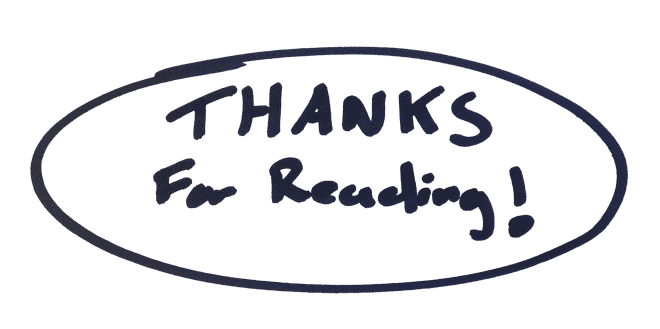Here at Tengio, we are still exploring VR as a medium. As you have probably read in previous blog posts we are still developing a game for daydream, as well as other products. Whilst listening to a lot of talks this year I picked up a key theme from developers attending GDC. They spoke of “rapid prototyping” and how by iterating quickly and making fast judgments they were able to push out products a lot faster. With this ideology being imprinted in my brain I applied it to our daydream game Oz!

A simple start
I’m going to make an assumption that you are somewhat interested in game development and therefore have done some form of work on a game in the past. If I was to quickly sum up traditional game development it would go roughly like:
- Come up with an awesome idea.
- Spend 20,000 hrs on concept & design (slight exaggeration but we all know how long this step can take).
- Develop
- Review
- Iterate
In VR development it can be slightly different. We don’t know what is “fun” so to speak until we have tried it ourselves. With VR being so fresh and new the doors for design open and it becomes a much more relaxed development environment whilst you try to ascertain exactly what works with the hardware. Here’s a method that I picked up from GDC talks on how to quickly prototype a VR idea:
- Setup base project.
- Decide what aspect of VR you would like to explore.
- Prototype
- Review
- Either go back to step 1 or continue with the prototype.
The important concept to take away from here is that all ideas are good until your team/manager/inner conscience says “no this doesn’t work anymore” at which point you must be confident enough to throw the idea away and start again. Rapid prototyping isn’t so much about how quickly you can make 1 idea but how quickly you can make several ideas and be able to see and explain the strengths in each one.
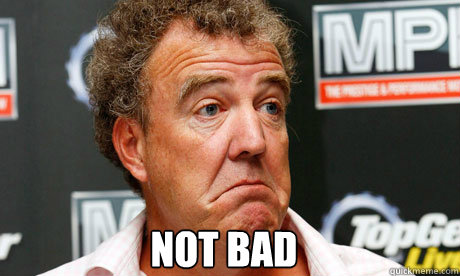
Guidance
Although I would love to direct you through a handful of tutorials and screenshots on how to rapid prototype, I think that would be going against what I’m trying to get across at the moment… Which is to do it your own way! So instead I’ve left some links/tools below that I personally use in order to achieve a comfortable dev environment to rapid prototype in. Have fun creating!
Tools
When attacking prototyping head on I like to use a particular set of tools:
- Pro Builder Core.
- A handful of flat color textures for terrain painting
- A handful of modular assets for props etc
Handy Links
- Rob Jagnow - Google
- A playful approach to prototyping - Playful Studios
- Interaction Design in VR - Valve/HTC Vive